Learning how to manage your mortgage reviews is more important than ever. Whether clients are researching the best lenders or are researching someone who has been recommended to them, you can bet they’re going online to find out about you.
In fact, whenever you type in a company name, one of the first auto-complete suggestions in Google is always “[Insert Company Name] Reviews.” Always.

When I’m looking for a professional to help me, the first thing I do is Google their company and their name. It’s become such a habit that I don’t even think twice about it.
I recently did this when looking for a tax accountant in Portland. First, I did a search for “tax accountant portland” which gave me local results with a star rating based on Google reviews. (More on local SEO another time.)
I immediately clicked on the ones with Google reviews to find out what those reviews said. I then opened up a new tab and googled the company name and the word “reviews.” Lo and behold, I got a wealth of information from all kinds of review sites.
If someone had more than one or two negative reviews (especially if those reviews weren’t responded to), they automatically got scratched off my list.
Most people research you and your company this way—not only clients, but business partners, referral partners, builders, and your competition.
So, you should not only keep an eye on your online reviews, but you should also actively cultivate positive reviews from clients who love you. The better you keep track of and get reviews, the better off your business will be.
There are three key steps to managing your mortgage reviews:
- Know the important mortgage review sites
- Implement a process to monitor these review sites for reviews
- Implement a process for requesting positive reviews from clients who love you (and employees)
I’m going to share the process we use ourselves. I hope it will help you manage your own internal process as well!
Step 1: Know the Important Mortgage Review Sites
There are lots of review sites out there. We’ve compiled and categorized three main review site types:
- The Insiders—these are industry-specific review sites
- The Big Dogs—these are the huge sites
- The Insiders—these are sites that come up in nearly every search result yet are seldom paid attention to
- The Oldies—older directories that offer reviews
- The Bad Guys—places where people go to vent
- The Pretty Faces—services that you can curate and control
We then tell you whether or not you can publicly reply to reviews written and how you report an inaccurate or inappropriate review.
[highlight]NOTE: You can’t report a negative review as inaccurate just because it’s negative. There has to be something wrong with it, like offensive language, personal information, or an actual spam review.[/highlight]
The Insiders
These review sites are specific to (or involve) the mortgage and real estate industries. Lending Tree and Credit Karma didn’t show up in over half of the search results when I did a bunch of searches for different companies’ names. Zillow, however, came up almost every time.
| Review Site | Allows Public Replies | Report Inaccurate Reviews |
| Zillow | Yes | Click the “Flag” icon in the top-right of the review. |
| Lending Tree | Yes. Email [email protected]. | As far as I can tell, no. You can rate a review as helpful or not. |
| Credit Karma | Yes | Click the “Flag” icon next to the “Reply” button. |
| Bankrate | Yes | Email [email protected] |
| Trulia | Yes | Click the three dots in the top right and click “Flag this review.” |
The Big Dogs
These are the main sites you’ll want to pay close attention to. Many of these sites use something called a “rich snippet” to display your rating directly in the search engine’s results.
| Review Site | Allows Public Replies | Report Inaccurate Reviews |
| Google My Business | Yes | Click the “Flag” icon to the right of the review. |
| Yelp! | Yes. To reply, you need to claim your business first. | Click the “Flag” icon to the right of the review. You must be logged in. |
| Yes | Click on the three dots and choose “report.” | |
| Kind of. Allows you to ask for corrections be made from the reviewer. | You can choose to hide reviews from your profile. From your profile, choose “Manage” in the “Recommendations” section. Uncheck the box to the left to hide the review. | |
| Better Business Bureau | Yes | Since reviews go through BBB, they monitor for inaccuracies and spam. |
The Ninjas
Most businesses don’t pay close attention to these sites, yet I see these results in almost EVERY search result listing for a business. Indeed and Glassdoor are sites that rate the employer by its employees. Therefore, I would encourage all businesses to send out notices at least twice a year, asking its employees to visit these sites and rate their working experience—especially given the fact that most employees only review if they’re disgruntled.
| Review Site | Allows Public Replies | Report Inaccurate Reviews |
| Indeed | Yes. You need to create an account using your business email. | Not that I could see. |
| Glassdoor | Yes | Click the “Flag” icon in the bottom-right corner of the review. |
| Angie’s List | Yes. You need to claim your business listing first to reply. | You can as a member. |
The Oldies
These sites are the oldies of the group. These are standard business listing sites that have been around for a long time that also offer reviews. One thing to note: many business listing websites get their data from the larger companies and huge databases of listing information. If you see a review on a website, do some research to see who’s supplying the review. It could be an entirely different company.
| Review Site | Allows Public Replies | Report Inaccurate Reviews |
| Citysearch | No | Email [email protected]. |
| Yahoo | Not that I can tell. | Click the “Flag” icon in the top-right corner as you hover over the review. |
| Yellow Pages | Yes. To reply, you need to claim your business listing first. | Click the link to “Flag Abuse” in the bottom of the review. |
The Bad Guys
These two sites are basically bashing sites for angry consumers. There’s little to no moderation and, while you can reply to reviews, there’s no way to arbitrate issues (Ripoff Report lets you pay to do this, however).
| Review Site | Allows Public Replies | Report Inaccurate Reviews |
| Ripoff Report | Yes | No |
| Complaints Board | Yes | Click the “Report Spam” link in the bottom-right corner. |
The Pretty Faces
These two services allow you to curate your reviews. This means that you can choose to display reviews that are above a certain threshold (4.5 stars, for instance). All the reviews, including the negative ones, are still present, however. They’re just not necessarily easy to see.
| Review Site | Allows Public Replies | Report Inaccurate Reviews |
| Trust Pilot | Yes | Yes. Report reviews from business account dashboard. |
| Social Survey | No | Flag review in the bottom-right corner. |
Step 2: Implement a Process to Monitor Your Mortgage Reviews
The first thing to do is to create a free Talkwalker alert with your company name. You’ll get an email every time there’s a new mention of your company’s name on the internet.
If you want to go a more sophisticated (and paid) route, there are services out there that claim to monitor your reviews and alert you of any updates. Out of the few I’ve researched, I haven’t found any that monitor more than a few sites, so I wouldn’t use this as a foolproof way to manage your reviews. I have no experience with these vendors, so this is not an endorsement of them.
Honestly, the best way to monitor your reviews is to bookmark your profile pages on the review sites themselves and check for new reviews every week or so. Some will update you automatically if there’s a review posted (after you’ve claimed it and created an account). It ain’t pretty, but it works!
Step 3: Implement a Process for Requesting Positive Mortgage Reviews from Clients and Employees
This is the best and most important part of this whole project—implementing a plan to get more positive reviews. It’s my favorite part because 1) it’s another interaction with your clients, and 2) it makes you feel great!
I think the best way to go about getting reviews is to first ask all your clients to rate their experience via an offline method. Have them fill out a paper form at the closing table or send them a quick online survey via email after closing.
Then, choose the best clients and ask them to write you a review on their network of choice. You can also simply round-robin the platform when you ask, though I recommend giving people the option to choose. You may have a die-hard Yelp! user as a client, and you’ll want them to use the platform they’re most comfortable with.
The email should be personal and can go something like this:
Dear {insert client name},
I want to express my true appreciation for allowing me to help you with your recent [home purchase/refinance]. It can often be a complex process, and you should feel a great sense of pride for all you have accomplished. I hope you became well-educated along the way (and had a little fun doing it).
I’m hoping I could get you to do me a quick favor. Your positive experience with me is the reason I’m in the [mortgage/real estate] business, and I’d love to share that with others. Please choose your favorite review site below, click on the link to our profile page, and write a review. It would really mean a lot to me and my business.
Google – {insert link}
Yelp! – {insert link}
Facebook – {insert link}
LinkedIn – {insert link}
Have a fantastic day, and thanks again!
{Insert your name}
That’s it! A simple process like this will go a long way toward making sure you have plenty of positive, recent reviews for potential clients and business partners to see. It also shows people that you have good customer service and that you care about the experience your clients have.
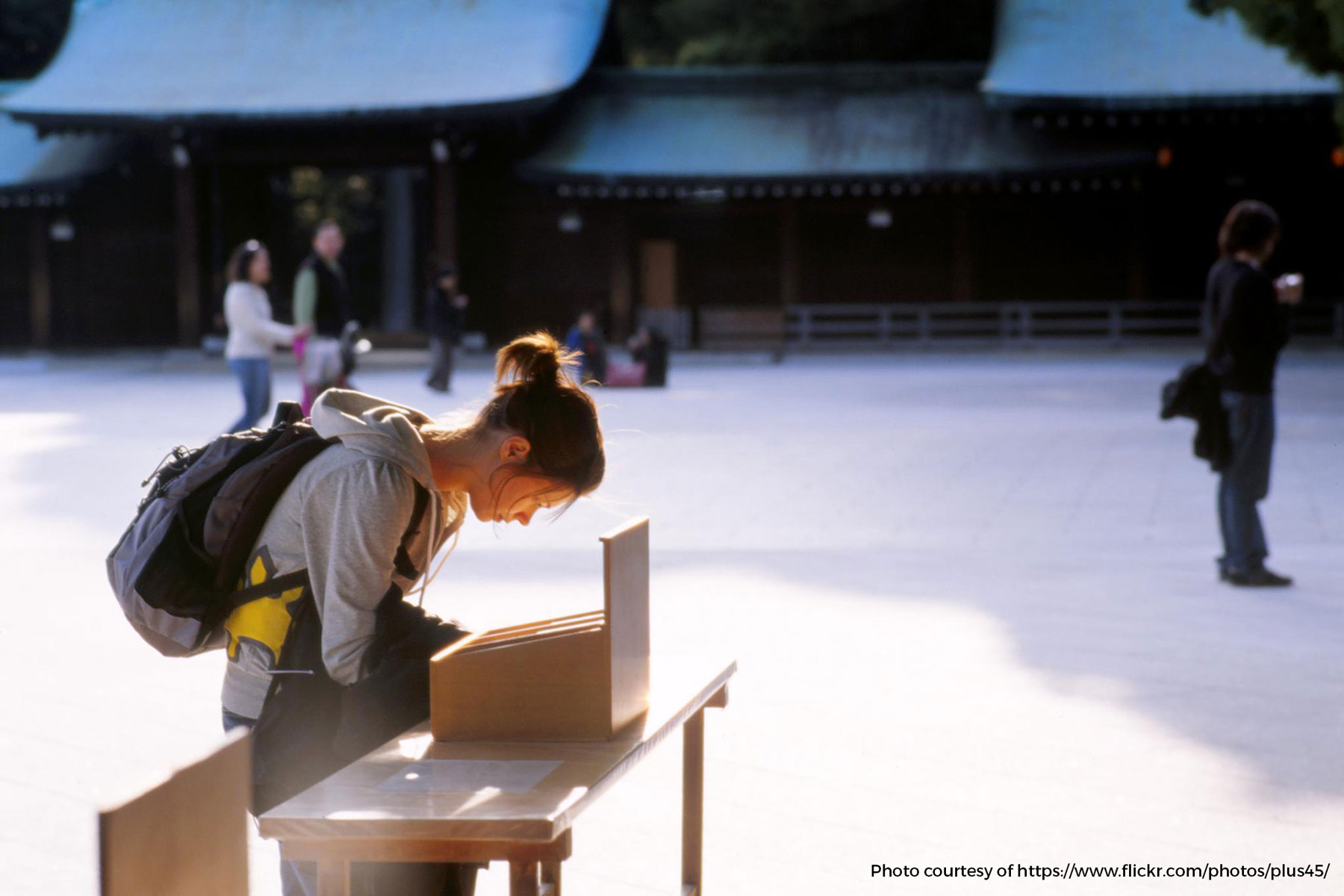
Leave a Reply