Google Business is an important part of any business’s overall marketing strategy. It’s important not only for your brand, it also builds trust. And let’s not forget about its role in local SEO. People who are searching for local businesses will not see your business on the map or in the local recommendations without having a Google Business profile.
While a slim majority of agents likely have a Google Business profile setup, far fewer of them have optimized it and even fewer still are utilizing it in the best way for their real estate business.
What is Google Business
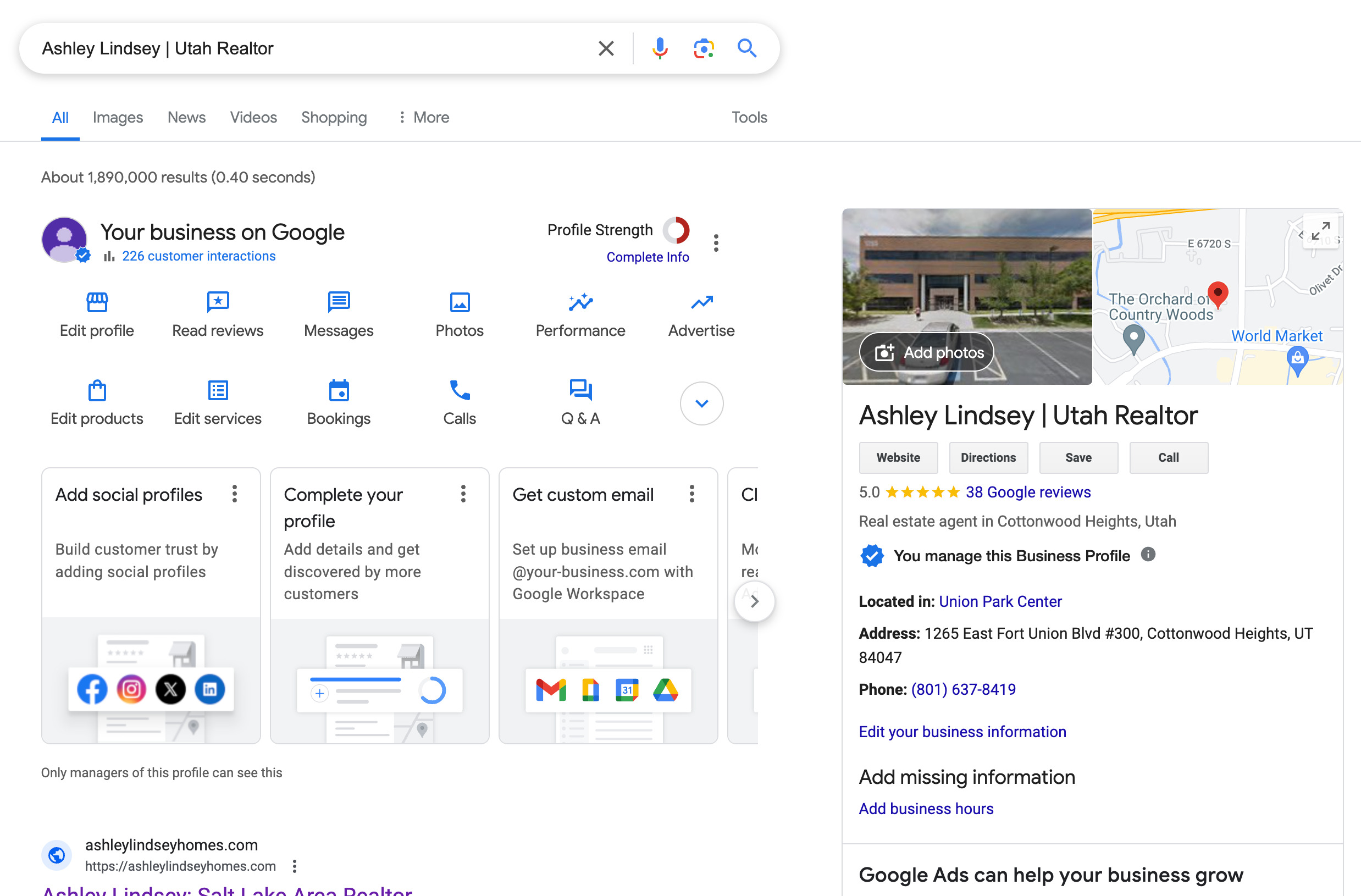
In short, Google Business is your business’s profile on Google—in search and maps—and is also where your Google reviews are managed. When someone searches for your name or brand, the Google Business panel shows up on the right-hand side, giving them information such as your location, contact info, reviews, bio, and more.
In this tactical guide, we’re going to go through the process of creating your business profile as well as some important parts you should optimize for success. Let’s dive in.
Create Your Business
The first thing we need to do is to actually create your business. Go to Google Business and enter your business name and category.
- Business Name – If you’re a solo agent or don’t have a team, just use your name. Otherwise, use your team or brand name here. Don’t add any taglines or titles as it violates Google’s terms.
- Category – type and choose real estate agent
Follow the rest of the prompts to complete your profile. Here are a couple of tips:
- Address – Use your brokerage/office address, not your home address. If someone else has created a Google business profile at that same address, it will ask if one of the existing businesses at that address is you. MAKE SURE YOU CHOOSE “NONE OF THESE”.
- Services – Make sure you add some services to your profile. Google may highlight them in your profile when someone is searching for that specific service and your profile displays. Don’t worry, you can add/edit later. These are some great services to add:
- Buying agent services
- First-time home buyer services
- Luxury property buying & sales
- Real estate investing
- Seller’s agent services
- Business hours – I’d skip adding business hours in the setup process unless you have specific hours. We’ll choose a more appropriate setting later.
- Photos – I’ve found uploading photos to Google Business has been finicky at best. Start by uploading a photo of yourself. We’ll add a logo and cover photo later. For your photo, make sure it’s at least 720px by 720px in resolution and less than 5MB in size.
Edit Your Profile
Once you’ve created your profile, there are a few additional edits we’ll want to make to ensure your profile is as complete as possible.
Services
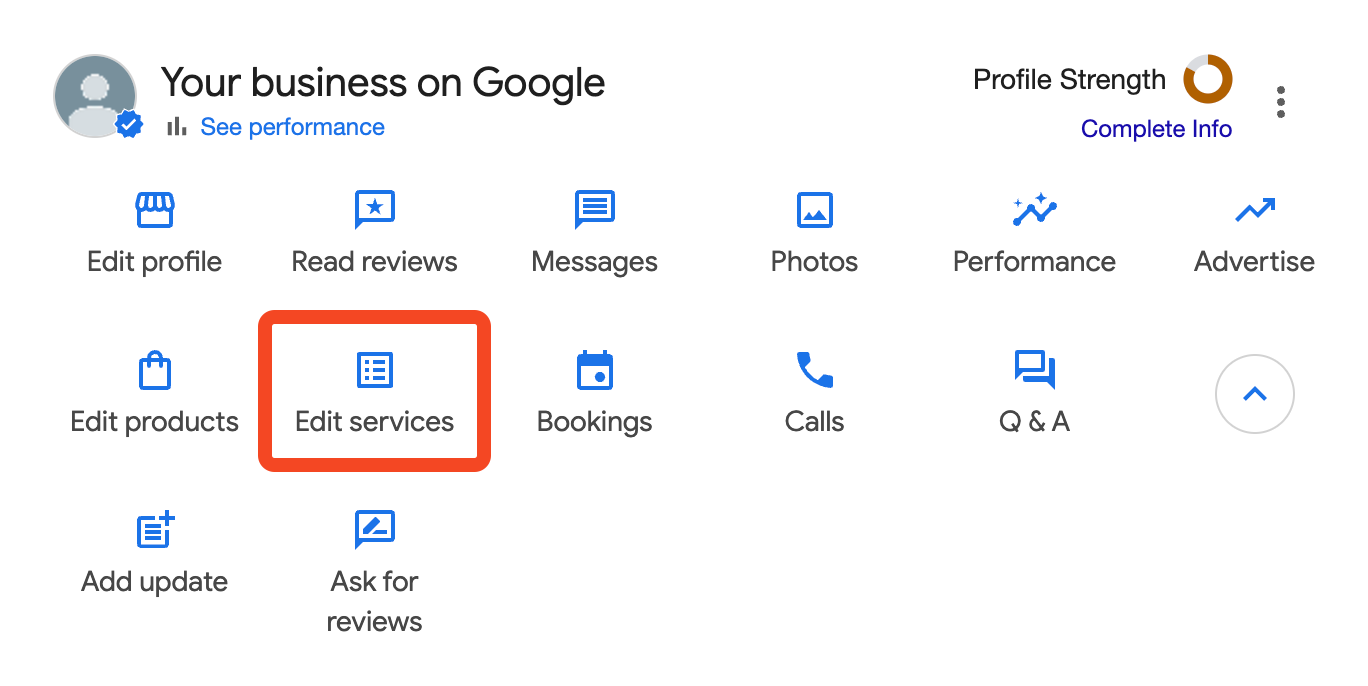
Choose “Edit services”, click into each service, and add a description. Remember, Google may highlight your services when your profile is displayed in maps so it’s good to add a description to each one because you’re giving Google more info to work with. If you need help with the description, you can use these as a starting point:
- Buying agent services – Buying a home is a complex undertaking. From finding the right home, to negotiating, and inspecting the home for potential issues, there’s a lot that goes into the process. Whether you’re a first-time buyer or a seasoned pro, having an agent on your side is invaluable to you making a wise choice.
- First-time home buyer services – Buying your first home can seem very daunting! When you hire me as your agent, you get my exclusive representation and access to two decades of experience working with buyers like yourself. I do much more than just open doors. I negotiate, advise, spot potential issues, and communicate throughout.
- Luxury property buying & sales – As a member of my brokerage’s luxury division, I have the skills and experience necessary to help you with your luxury home sale and purchase. I’m aware of the unique requirements of high-end homes and will work diligently to protect your interests.
- Real estate investing – As a real estate investor myself, I am intimately involved in all aspects of owning and investing in real estate. I believe in real estate as an investment strategy and will work hard to ensure your investment meets your goals.
- Seller’s agent services – Selling a home is a time-intensive and complex process. It’s more than just putting a sign in the yard and loading it into the MLS. Proper pricing, expert marketing, tough negotiation, and clear communication are all important aspects I’ll handle when selling your home.
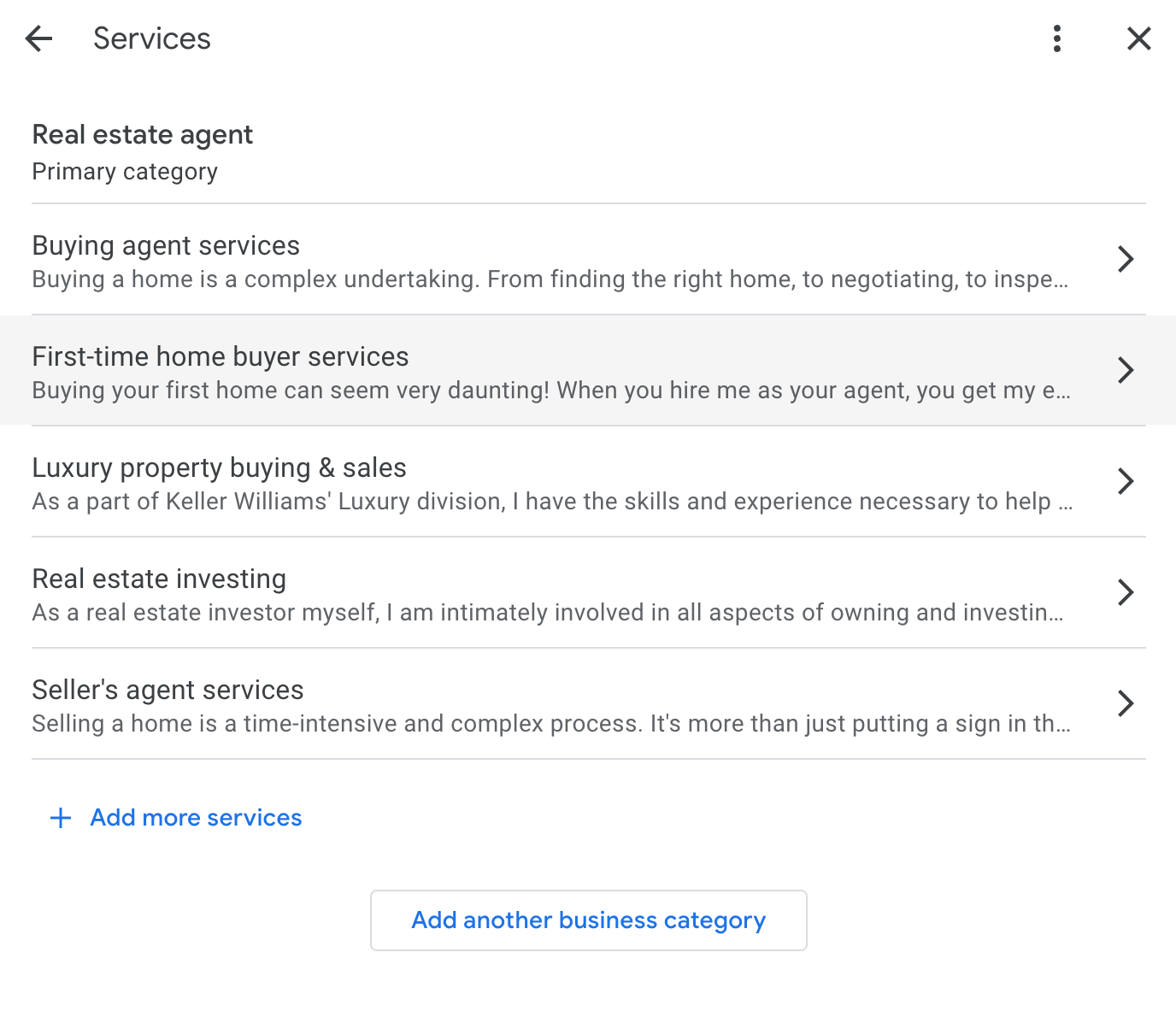
Business Hours
Since most agents are available much of the time, having set hours in your profile may not best represent your business. Luckily, Google Business has a setting that allows you to be open without specifying hours.
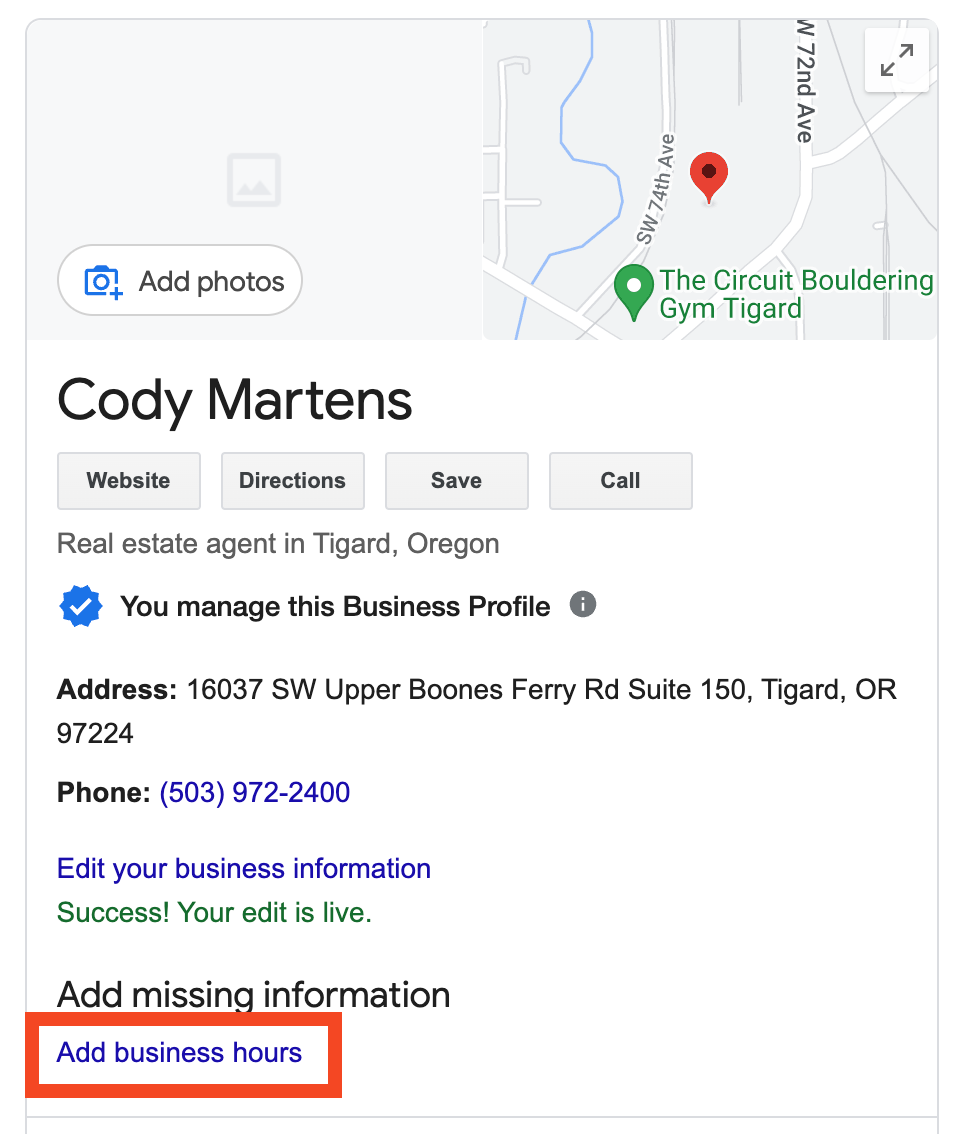
In your profile on the right, choose “Add business hours” and make sure “Open with no main business hours” is selected.
Social Profiles
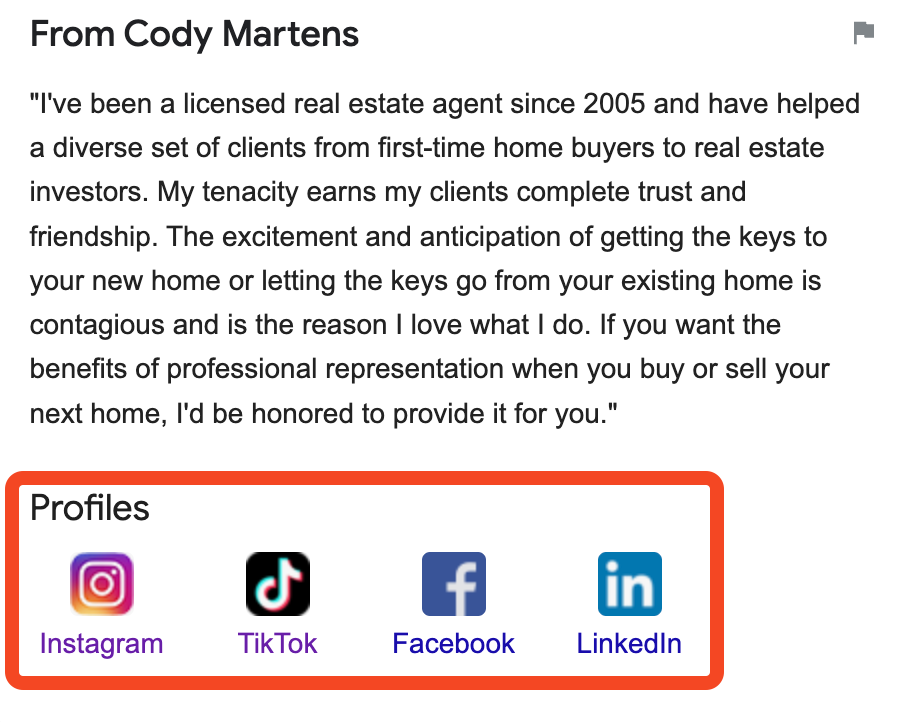
While you have the Edit Profile screen up, go ahead and add links to your other social profiles. These show up in your GB info window so it’s good to have them.
Service Area
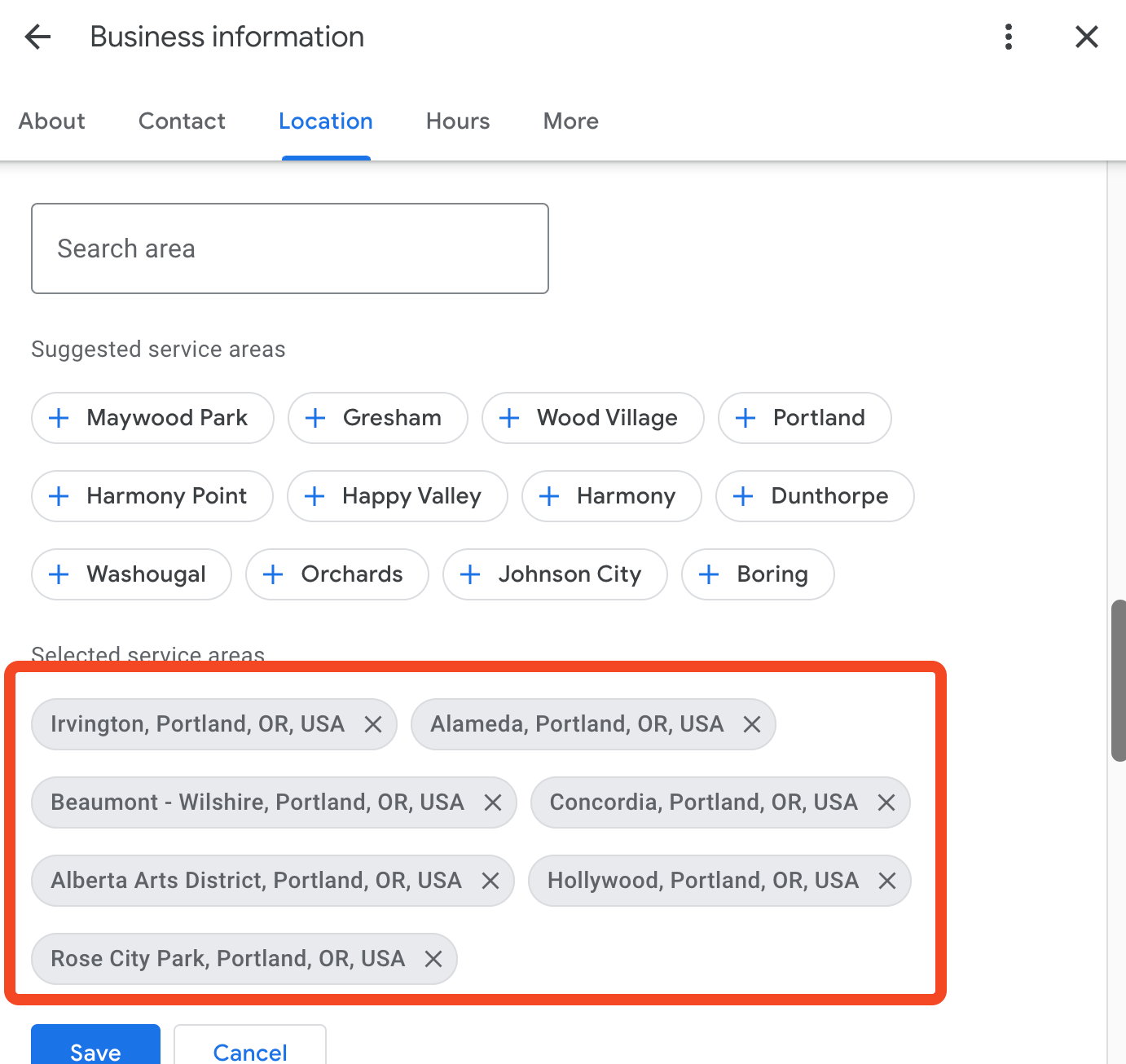
For service areas, you can put in entire cities but you can also put in neighborhoods. So, instead of only selecting large cities like Portland, Gresham, Hillsboro, etc. try individual neighborhood names like Hollywood, Portland, Oregon or Rose City Park, Portland, Oregon.
More
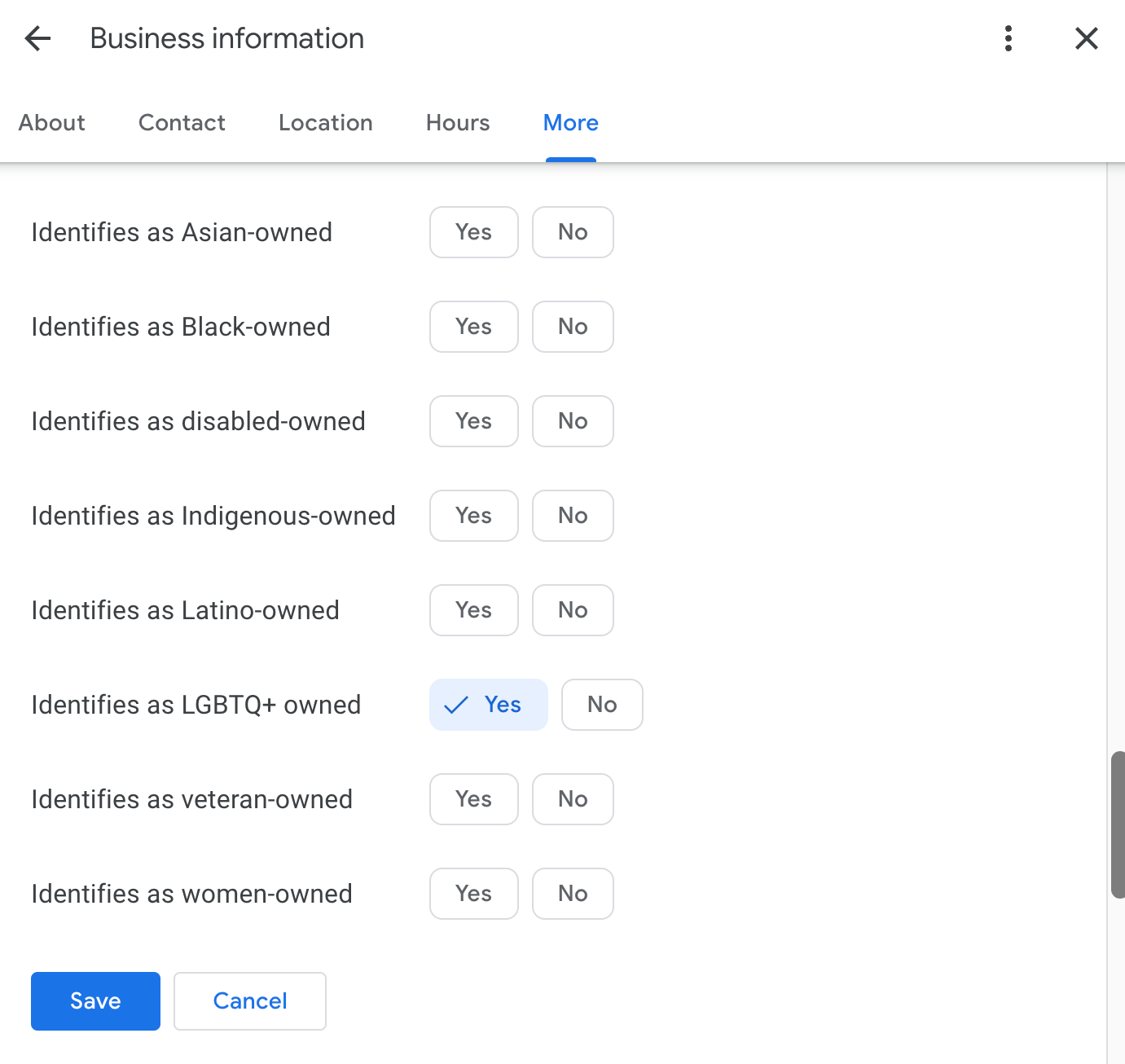
Under “More” there are some other settings that you may wish to select. You can identify your business as being minority-owned, choosing from items such as Asian-owned, LGTBQ+ owned, or veteran-owned.
Under “Service options” you can select any additional languages you speak such as American Sign Language (ASL) or German.
Photos
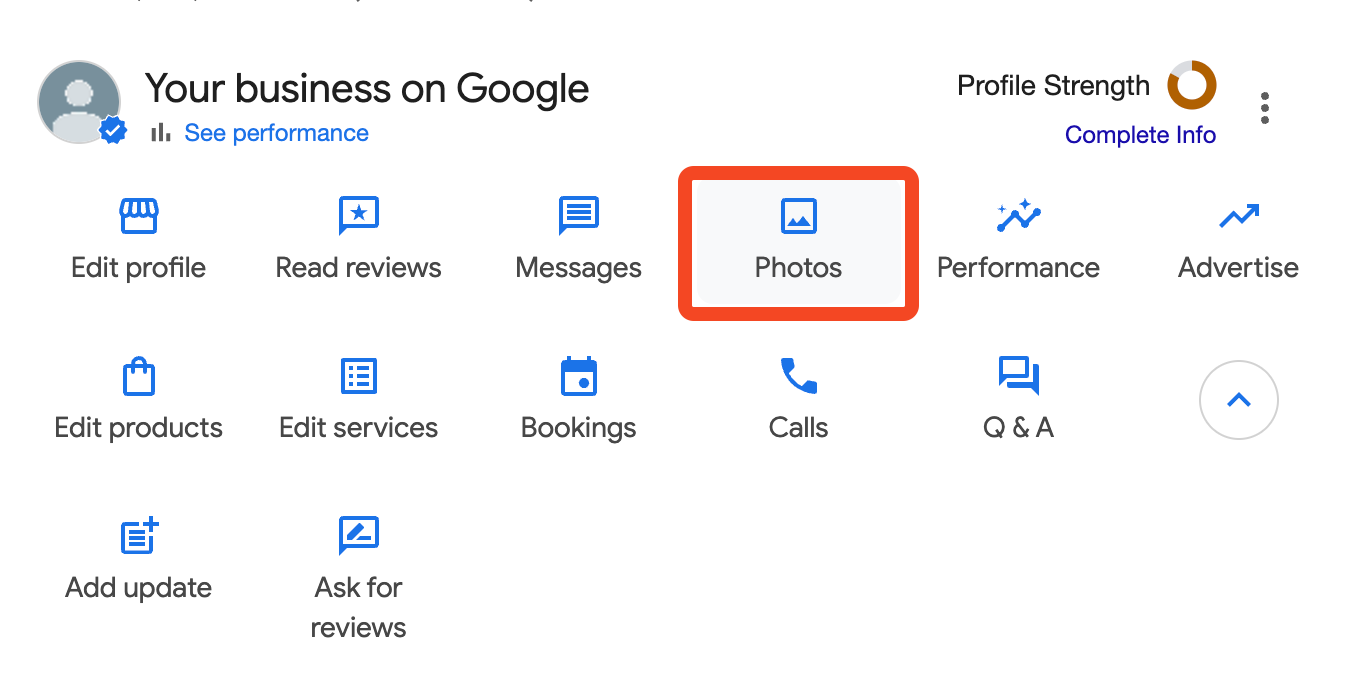
We want to go in and add a cover photo as well as a logo, so we’ll click on “Photos” to edit those.
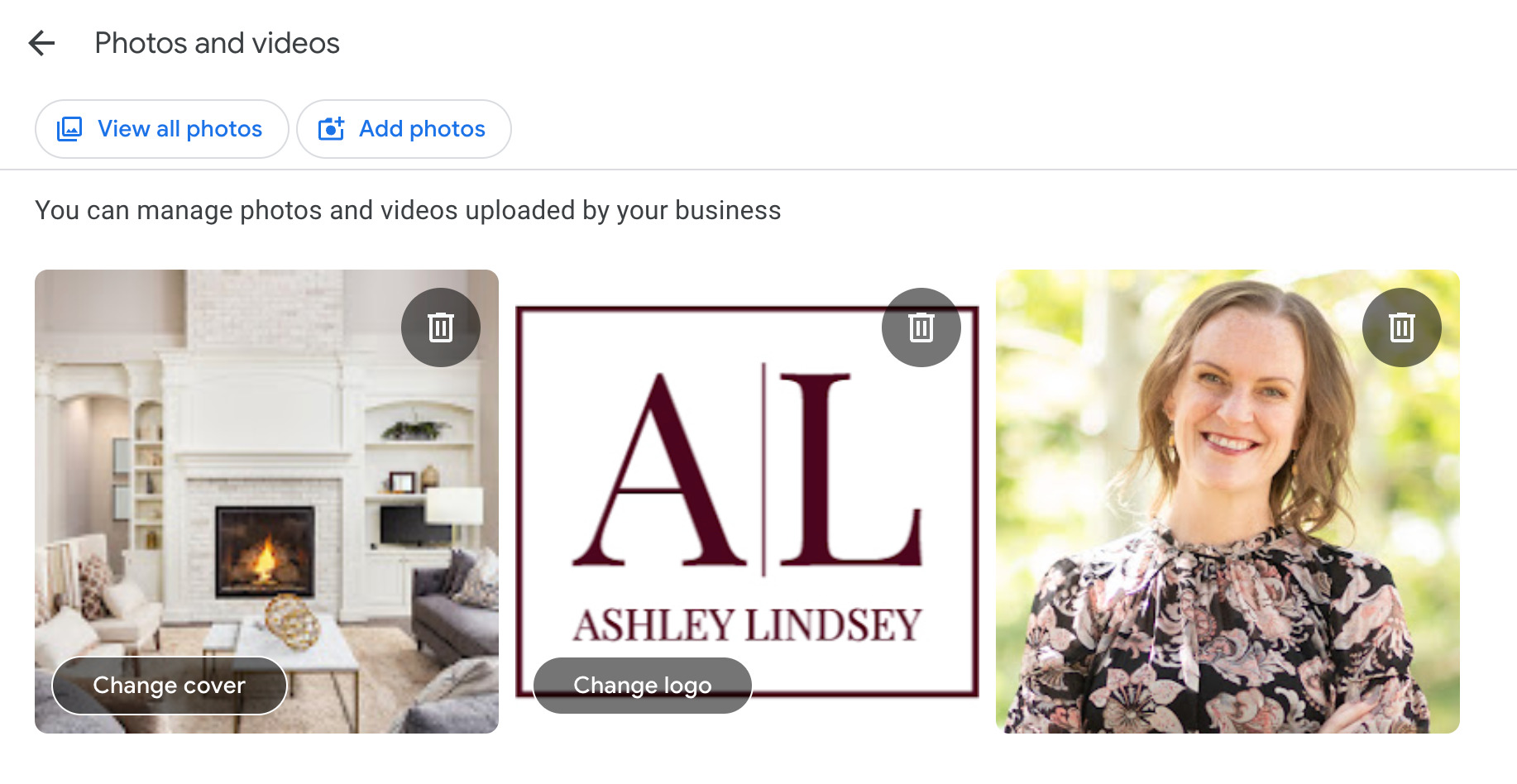
For the logo, it will require you to crop it square, so if your logo isn’t square by default, edit the artboard size in your photo/graphics editor first.
As I mentioned previously, I’ve experienced (and read extensively) that GB photos can be tricky. For example, I uploaded a photo of myself and it got instantly rejected. I’ve read that they can still appear after 24-48 hours so you can just wait and see.
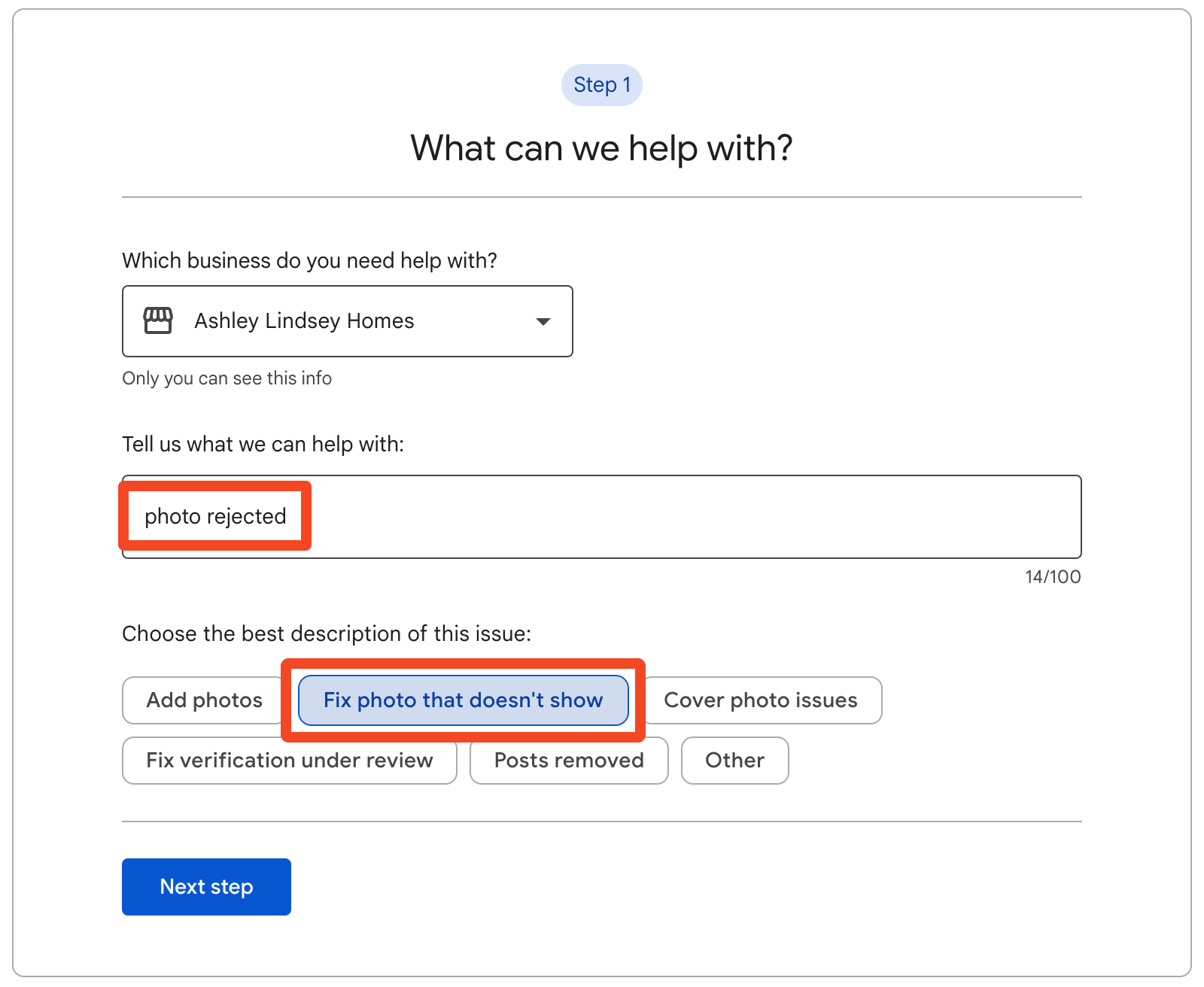
However, I have zero patience, so I was able to fill out this form and a real person approved my photo within hours.
Make sure you type “photo rejected” and then choose “Fix photo that doesn’t show”. Also make sure you upload the photo file in question via the form they give you in step 3.
Regardless, here are some basic requirements for your photos:
- All images should be less than 5MB
- Cover photo size should be at least 1024 pixels by 575 pixels
- Logo should be at least 720 pixels by 720 pixels and should be square (1:1 ratio)
Reviews
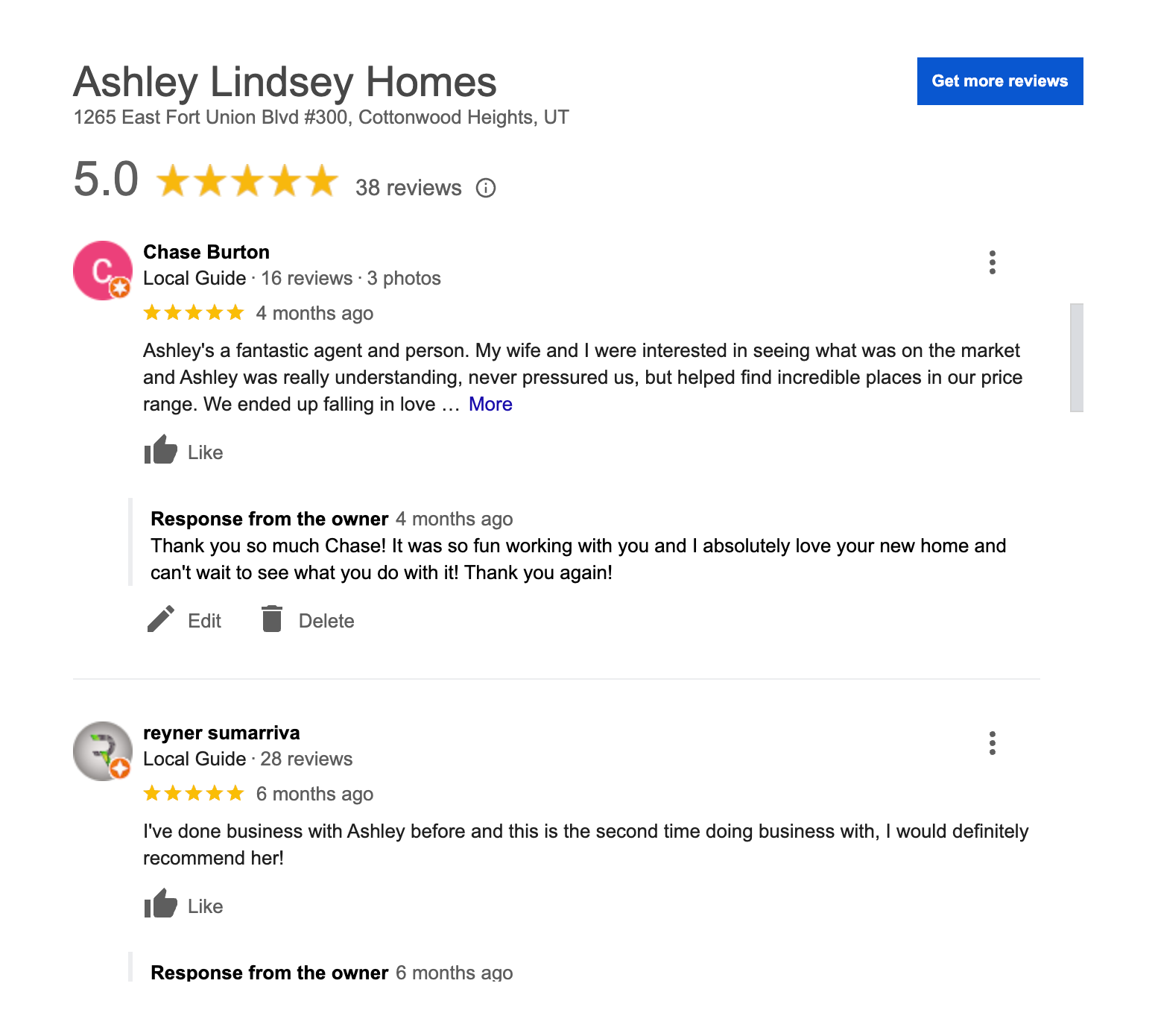
The best reason to have a Google Business profile is for the reviews. Reviews always display whenever your profile is shown and can also be imported/displayed on your website easily.
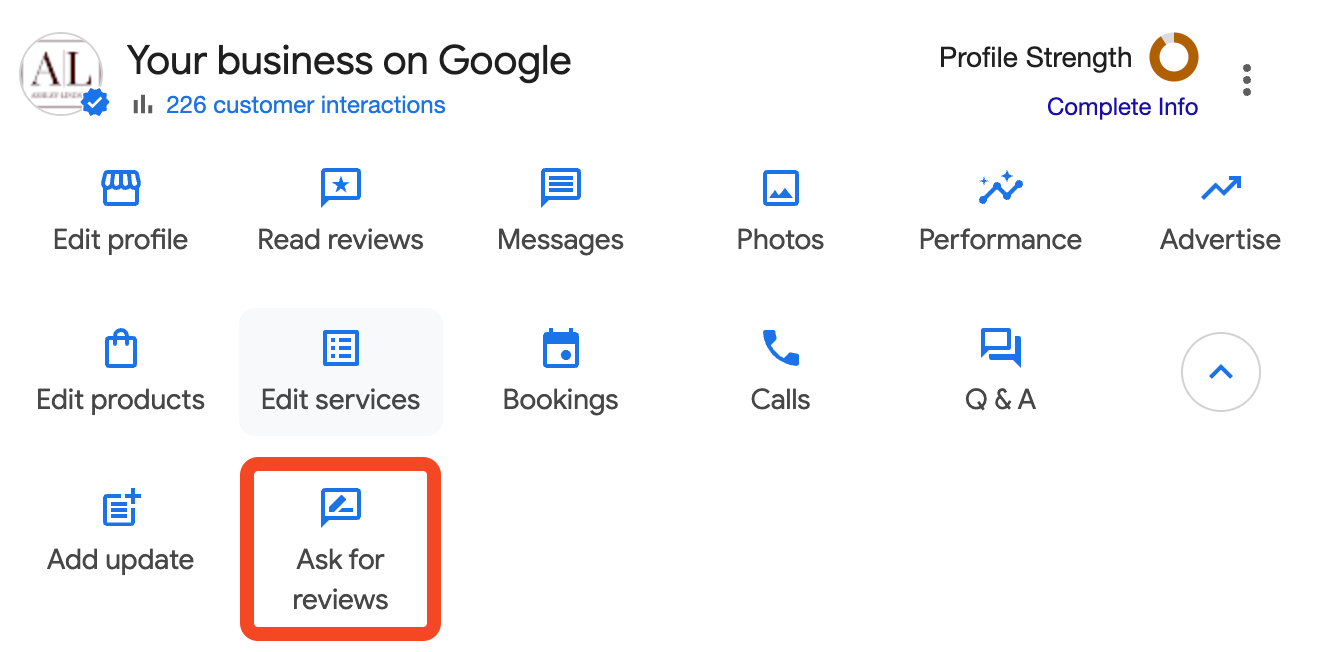
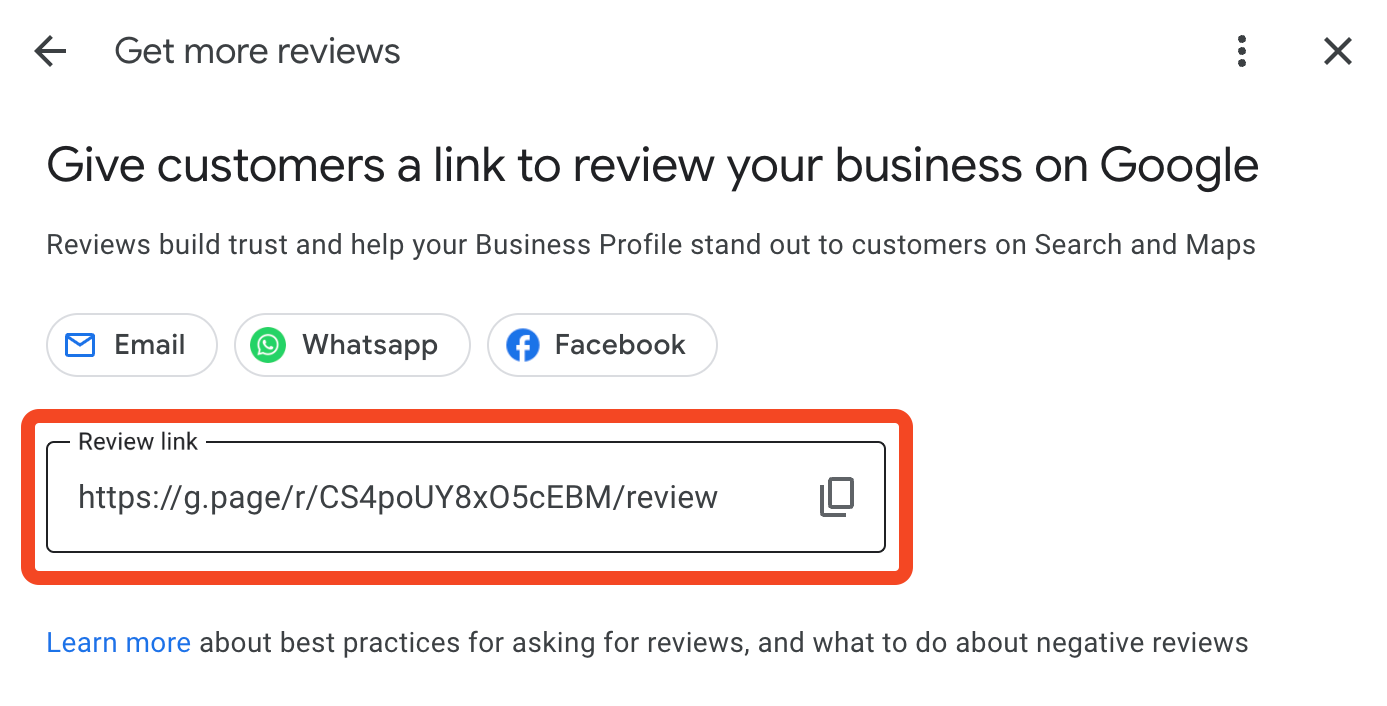
It’s important that you have a process in place to ask for a review from every client when they close. Google makes it very easy to send your clients a review link. Just click “Ask for reviews” in the edit profile section and copy the review link.
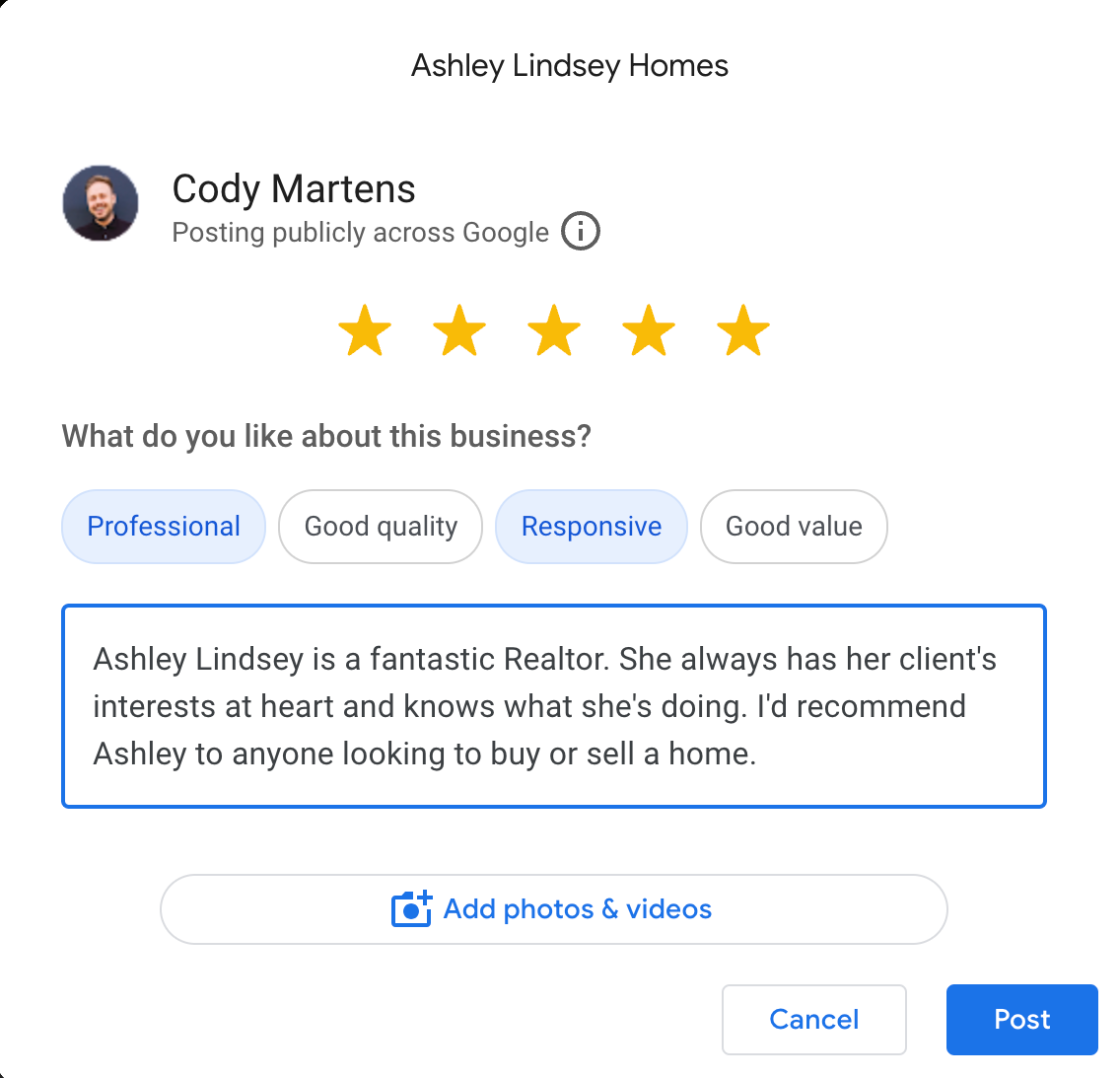
When they click the link, it opens the review box immediately where they can choose a star rating and write a review. It works well on desktop and mobile so you can send them the link via text or email.
Replying to Reviews
It is very important that you reply to your reviews. This gives you an opportunity to not only publicly thank your client but it also gives you a chance to add more information to boost your profile. Talk about the areas you showed homes in, the types of homes you showed, and a specific challenge or win you experienced with them.
This not only gives Google more info to use when displaying reviews, it also signals to others reading the reviews and replies where you work and the types of clients you serve.
Display Reviews on Website
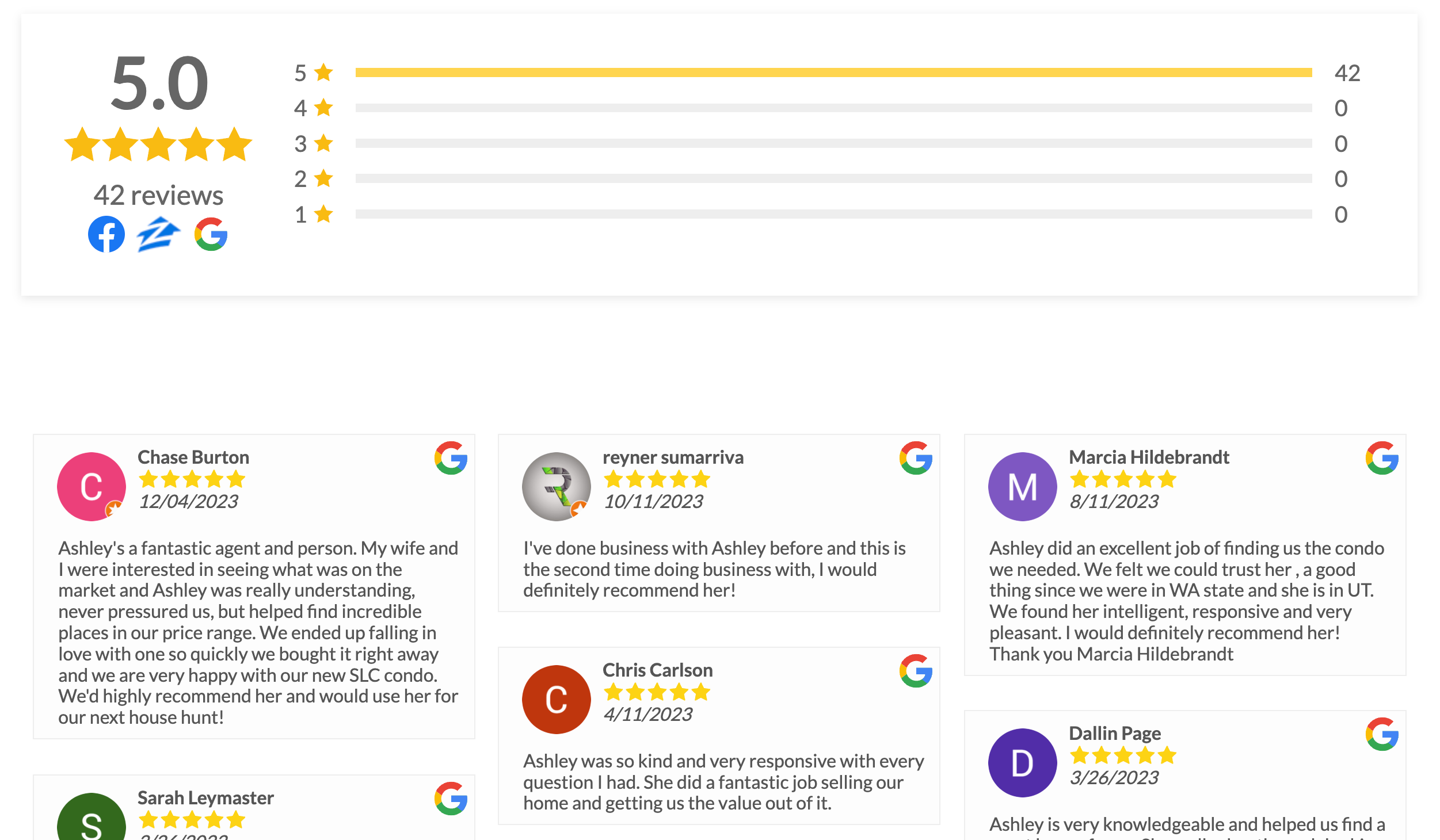
You can also import and display your reviews on your website. One feature we include for our clients is a plugin that automatically imports new reviews and displays them on their website. It also aggregates the scores and links back to the original review for authenticity.
Google Maps App
The last item we’ll address today is the Google Maps app for your mobile device. This is where you’ll respond to chat requests, questions asked, and reviews.
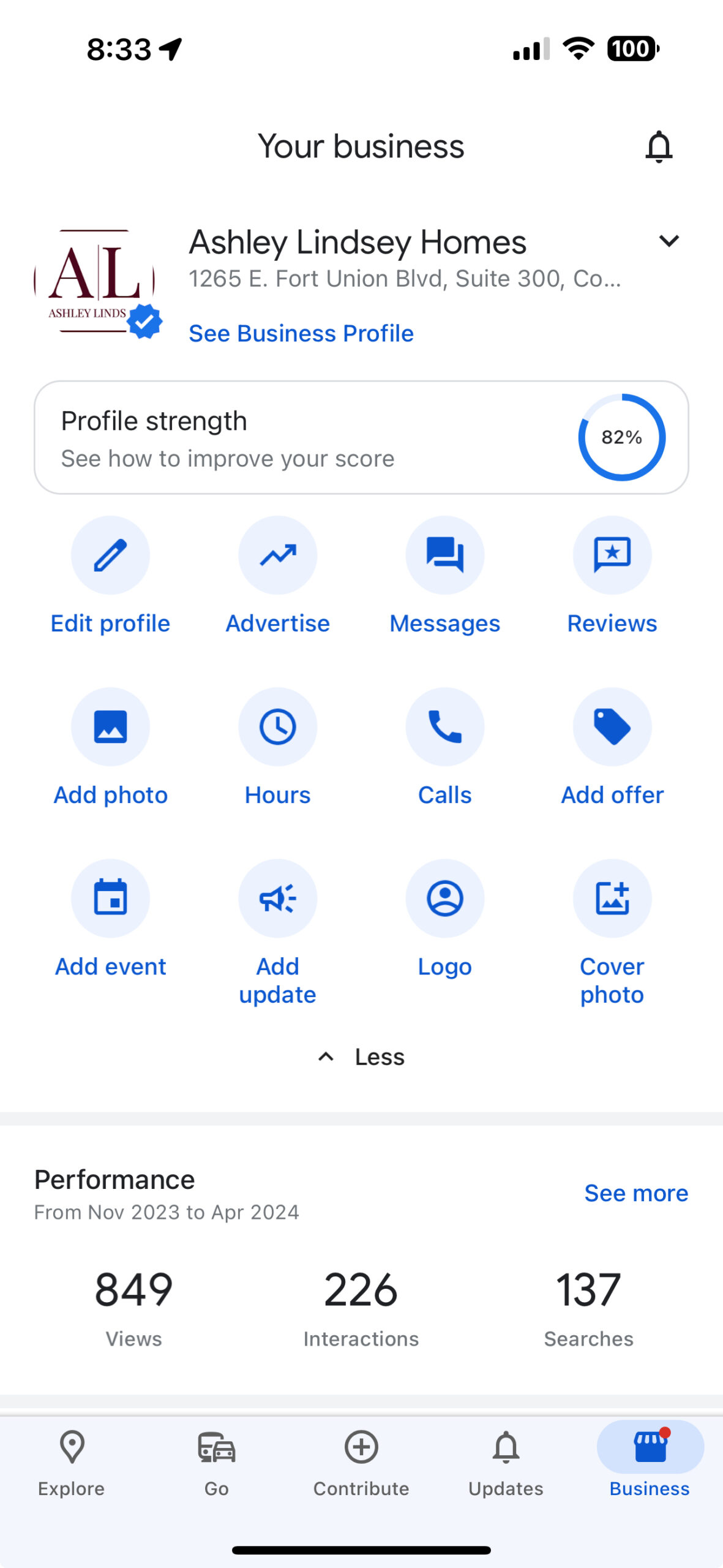
It’s incredibly important you have the Google Maps app on your mobile device and have notifications enabled. It’s oftentimes the only way you’ll be notified of one of the above actions!
Wrapping Up
Google Business is an important piece of your overall marketing strategy. Make sure you set it up properly and set yourself up for success. Then, make sure you’re managing it correctly and feeding it positive reviews!

Leave a Reply