LinkedIn is like the ugly stepsister at Cinderella’s ball—it’s not sexy like Instagram or warm and fuzzy like Facebook. So, how can LinkedIn fit into your marketing strategy? Does LinkedIn even have a place in your real estate business at all? Read on to learn about the power that exists in LinkedIn to transform your real estate business.
There are two main opinions about LinkedIn. Some think that it’s boring and irrelevant to the real world and doesn’t do real estate agents very much good. Others will tell you that you can get tons of real estate leads by utilizing your free LinkedIn account. So, which is it?
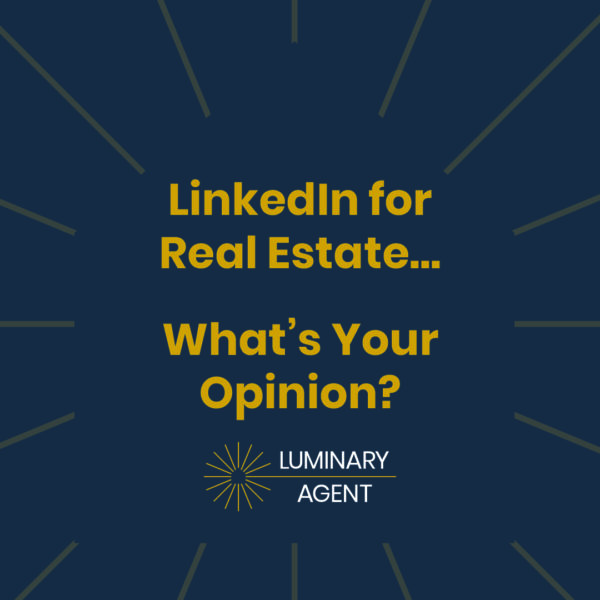
The truth, as usual, is somewhere between these two extremes. Like all social media, LinkedIn can be a very useful tool in your arsenal, but it’s not going to bring in loads of business for free. (To be fair, we don’t know of anything that brings in loads of business for free. And if you do, you’re probably not reading this right now.)
But there are things you can and should do on LinkedIn to keep you in front of past and potential clients, which is exactly what leads to consistent business throughout your real estate career. This is what we preach all the time because it works.
Is Posting to LinkedIn Good for Your Real Estate Business?
If your people are on LinkedIn, it’s a place where you should be talking and connecting with them. If they’re not, posting to LinkedIn isn’t something you need to worry about too much.
Bottom line: To be successful, you need to be on the social media platforms where your people are.
How do you know if your people are on LinkedIn?
- Check for past and current clients on LinkedIn and see how active they are (or if they’re even there at all).
- If there are any common denominators between your clients, check to see if those types of people are active on LinkedIn.
If you don’t find much, LinkedIn may not be the best spot for you to try to reach people.
Additionally, think about the types of people who may refer clients to you. If you have a goal of working with more CPAs, estate attorneys, tax accountants, then LinkedIn is absolutely a fantastic place for you to share your voice.
The last thing we’re going to do is tell you to talk where no one is listening. This is why real estate agents don’t necessarily need to be on every single social media platform.
Look the Part
As with all of social media, your profile page needs to look the part of a successful real estate agent. Even if you’re not using LinkedIn to post in order to reach people, you should at least have a robust profile. It’s always going to be one of the top results when somebody Googles your name. It’s SEO gold, and it’s really easy to get.
Once your LinkedIn profile is the way you want it, you probably don’t need to worry about it too often. LinkedIn suggests updating your profile quarterly, and we agree.
#1: Professional Headshot
LinkedIn is the place for your professional headshot. Make sure that it’s high-quality (400×400 pixels or larger) and is sized properly (no bigger than 8MB and 4230 X 7280).
#2: Background Photo
Add a background photo that complements your headshot. You can even add some text, but make sure not to add too much. Less is more. The photo should be 1584 X 396 and no bigger than 8MB.
Remember that the background photo will display differently on a desktop computer versus a mobile device, so make sure it looks OK on both and doesn’t have any cut-off text. This is something we see all the time, and it’s so unprofessional. Hire someone to make it look right if you need to.
See the difference in how these two photos are displayed, below.
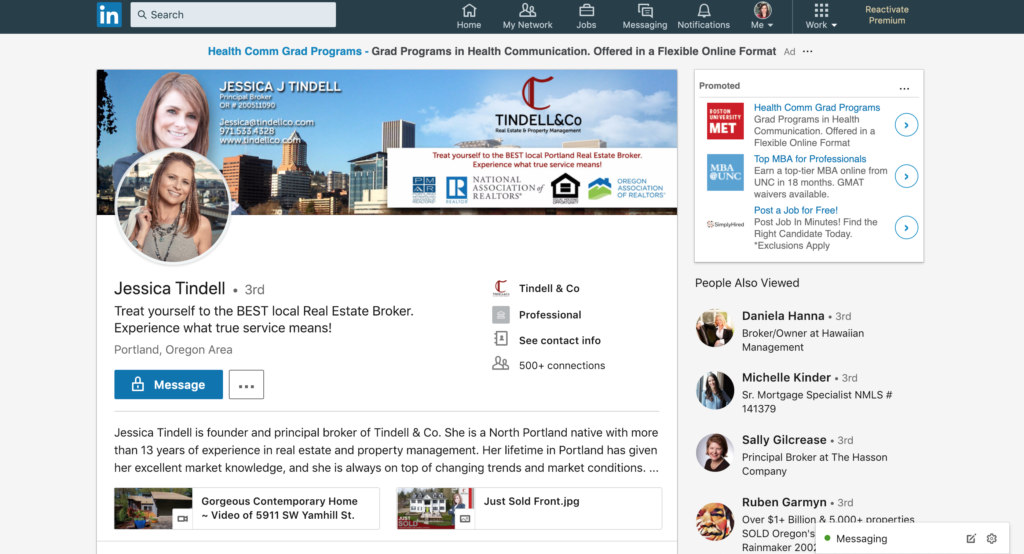
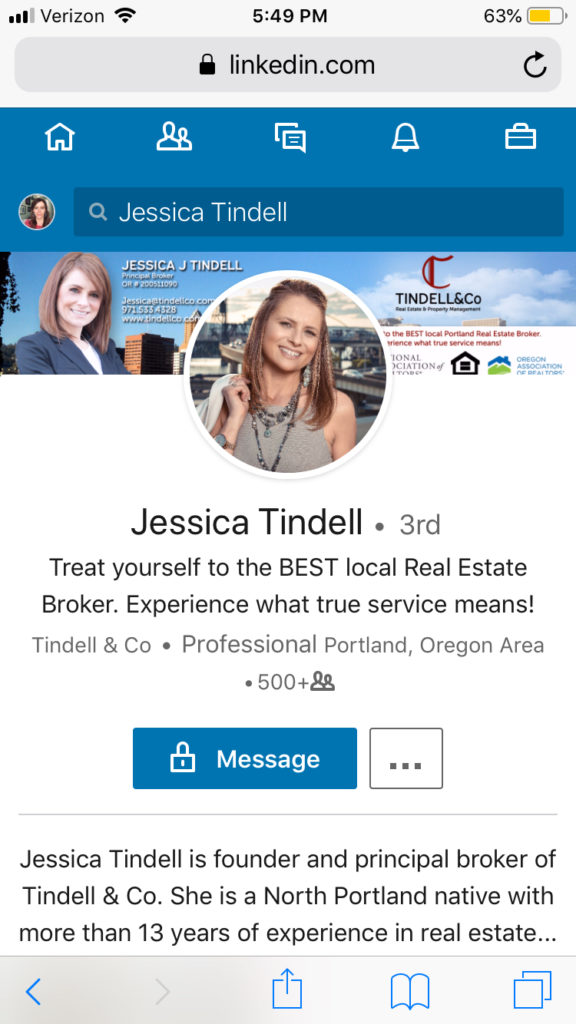
#3: Headline
This is a short, 100-character description right at the top of your page. It’s generally a little blurb of your current position, but it can be tweaked depending on your marketing goals. This is the spot to give people details about what you do and to mention what you’re most passionate about. It’s like a mini bio. You can also highlight something you want to focus on, too, like “Buys and Sells Portland-area Homes.” (This helps search results.)
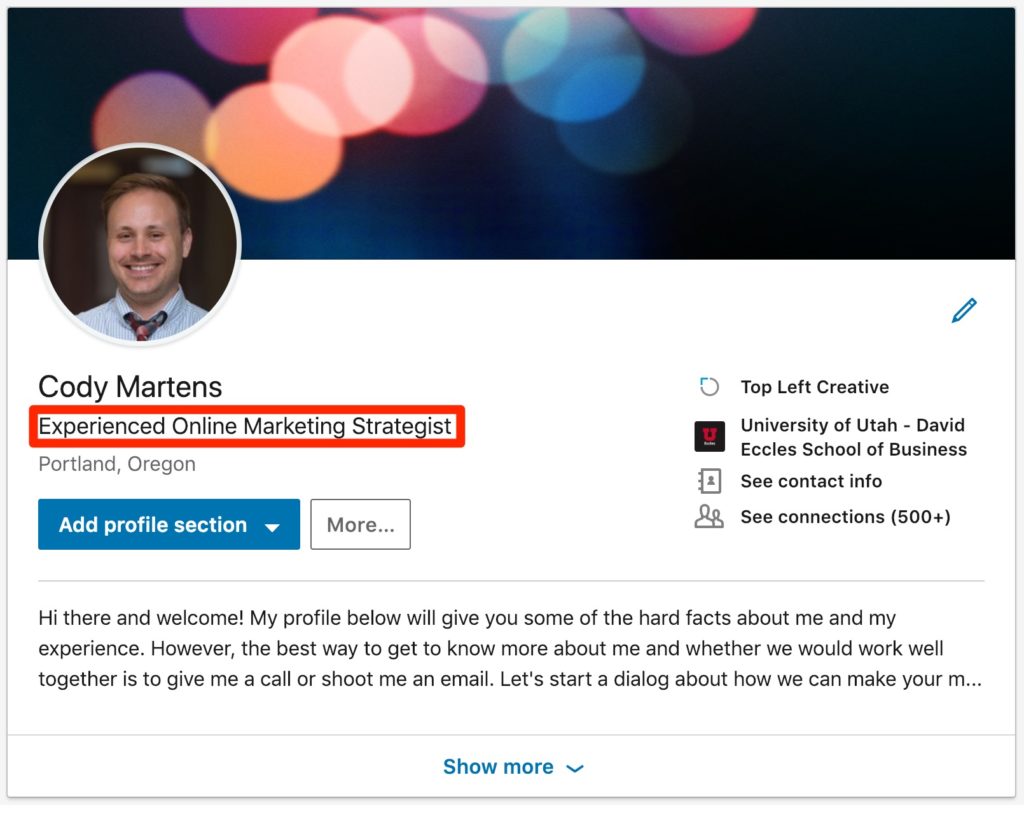
Some marketing experts suggest mentioning all of your accomplishments here, but that seems a little braggy to us (and there are other, less-prominent spots to do that on your profile page).
#4: Custom URL
A custom URL looks professional and is easy to print somewhere if you need to. It’s also incredibly easy to do. You can also include the words “real estate” or “realtor” if you want to boost your Google search results.
- Click the “Me” icon at the top of your homepage.
- Click on “View profile.”
- Click “Edit public profile & URL” off to the right.
- Click the edit icon next to your URL and type the last part of your new URL in the text box.
- Click “Save.”
Pro tip: It’s a super smart idea to match all of your custom URLS, including your website, Facebook page, and more. It’s easier for you and other people to remember where to find you every time. Remember, consistent branding is key!
#5: Update Your Professional Info
People will pay more attention to your professional life and accolades on LinkedIn than they will anywhere else. This may actually matter if a potential client is scoping you out.
Here are some things you can think about including on your page. Here’s the thing, though: only include things that other people are likely to actually care about. So many LinkedIn profiles are full of a whole bunch of mumbo jumbo that nobody is ever going to take the time to read. Don’t do that.
Think of your page as your highlights reel rather than a feature-length film about your work life.
You can inject your own personality into your profile by talking about the types of people you work with and what’s important to you. You can include:
- Education
- Current job with short description plus relevant* past jobs
- Professional awards and honors you’ve received
- Education and certifications
- Volunteer experience
- Projects you’ve worked on
- Skills you have that are relevant to your job
*Note: Even if your past job may seem irrelevant to real estate, it may be a way to connect with a potential client. Maybe you were both engineers in a past life or both taught scuba lessons in Maui.
In addition to building your professional credibility, adding this info can help LinkedIn make connections for you, which is exactly why you’re on LinkedIn in the first place.
To make it easier for people to digest what they see on your profile, break the text up into sections. This makes it easier for you to highlight what you think is especially important for people to know. You can also rearrange LinkedIn’s sections so they work best for your experience.
#6: What Not to Do
There are also plenty of things we see on LinkedIn that you should never do. Remember, your guiding rule should be that this is a professional space. It’s not Facebook! You should never:
- Criticize people, organizations, or entities. This is not where you critique your past job. Keep your profile positive.
- Go on political or religious tirades.
- Publish inappropriate, risqué, or racy photos or information.
- Use an unprofessional headshot or cover photo. While these don’t have to be taken in an actual office, people should be able to imagine that you may have been at work while they were taken. Don’t use photos of you with your significant other, children, or pets.
- Have spelling, grammar, and usage errors. These are rampant on LinkedIn, and they don’t do anything to build your credibility. Proofread, people! (Quick tip: copy and paste your profile text into a word processor or use Grammarly to quickly identify and correct errors using its spellcheck feature.)
- Post the same content you post to Facebook and other social media sites. LinkedIn is its own animal.
Expand Your Connections
You’re on LinkedIn to build your network. The more people you’re in front of on a consistent basis, the more likely you are to get business from them. So it’s time to connect with people so that they’ll actually remember who you are.
#7: Send Personalized Invitations
Always send a personalized invitation when you’re connecting with people (rather than just the generic one that LinkedIn sends). It’s easy to customize your message:
- Go to the profile of the person you want to connect with.
- Click the “connect” button.
- Click “add a note.”
- Add your personalized message and send.
This is the time and place to remind people who you are if they’re unlikely to remember. A friendly message can go a long way.
Set a goal to reach out to a certain number of new connections each day or week. Remember, we want consistency with our actions. A couple times a month isn’t enough.
#8: Connect with Other Local Businesses
An effective way to get new business can be to partner up with other local businesses. Use LinkedIn searches to look up businesses you may want to partner with and make the connection. You never know who they’ll be able to send your way or what doors doing so might open.
To get started, just reach out to the business owners or the company page and introduce yourself. Mention that you love what they’re doing in the community and that you would love to partner up sometime. Continue to follow up with that business over time (and introduce yourself in person, if you can).
Set a goal to reach out to a certain number of businesses each week.
#9: Network Through LinkedIn Groups
LinkedIn Groups are rampant, and they’re a great way to connect with other professionals in your industry. Even better, you can connect with groups of potential clients, especially if you specialize in helping a certain type of client.
The key is to be an active part of the group. The more you give away, the more likely you are to get something in return (more on that in the next section).
Interact with Your Connections
LinkedIn has not yet reached the level of Facebook in terms of users and logins (and likely never will), but it still has some impressive numbers: 260 million users that are active monthly (and 40% of those are on it daily), and over 500 million members.
That’s a lot of people you can reach. Even better, the LinkedIn algorithm is much more likely to show your content to your followers than Facebook’s algorithm is.
Basically, LinkedIn gives you a huge opportunity to reach people with your content. It would be shortsighted to throw it aside as a waste of your time. Especially if it’s a place where you can build relationships with people who will likely want to work with you in the future.
#10: Share Professional Content
LinkedIn is a professional network where you can speak to people on a professional level. That doesn’t mean that everything you post has to be directly related to your career, but you should be sharing content that has some relation to the working world. On Facebook and Instagram, you may share 90% personal and 10% professional content. For LinkedIn, those ratios should be flipped.
Share thoughts on trending news in real estate, post photos of your team, record a video talking about your work life, or ask for advice on your latest venture. This is not the place to share videos of your grandma’s cat. DO NOT JUST POST THE SAME THINGS YOU POST TO FACEBOOK.
But don’t take this to mean that you can be boring on LinkedIn. You should still post content that tells a story—content that people will remember and actually care about. Be yourself, but be the polished, professional version of yourself.
#11: Sponsor Some of Your Content
LinkedIn offers a couple of options to pay so that your content casts a wider net. It’s similar to how sponsored posts work on Facebook.
Sponsored Updates: You can opt to sponsor some of your posts to obtain a wider reach with people who aren’t already following your feed. LinkedIn’s sponsored updates let you publish relevant content to a wide, targeted audience.
If something you’ve created is doing well, you may want to push it to larger audiences. You can even include a call to action so readers can give you contact info and you can keep in touch with them in a bigger way.
This is similar to running an ad on Facebook.
Direct Sponsored Content: Direct sponsored content is another type of sponsored post. This lets you share content directly with your followers in the feed without having to put it on your company page. This means that you can test variations of the same content with different groups of people. You can also re-test content this way.
This is similar to boosting a post on Facebook.
#12: Include Others in Your Content
Peer sharing is a very expected thing on LinkedIn, so this is something you should be doing for others and should always try to get others to do for your content, too. Sharing your content as an individual rather than as a company makes it more likely that you’ll get better engagement.
Tag Other People: Tag people who are most likely to engage with your content (but be considerate and don’t tag just for the sake of tagging).
Tag Influencers: If you tag influencers who have larger audiences than you do, you can substantially increase your reach. Just make sure to do it in context and with the right kind of content. Also, include anyone who helped co-create what you’re sharing.
Share Content in Groups: Share your content in relevant groups. Make sure you stick around to answer any follow-up questions they have.
#13: Engage with Other People
Spend time every day reading, liking, and commenting on other people’s posts. It helps you get a feel for the kinds of posts that work and the kinds of posts that don’t. Even more important, it gets your name out there. You have to give to receive!
You should also utilize the “Connections” tab, where it’s a piece of cake to find little ways to connect with those in your network. These interactions are what people will remember about you. Congratulate someone on a work anniversary, a move, or a new job. This is how you maintain a relationship (but please don’t just use the generic messages LinkedIn provides for such occasions).
Just like any other interaction with your clients, engage with them on a schedule. Login once a day and respond to comments and comment on other peoples’ content. Reach out to people on LinkedIn at set intervals.
#14: Ask for Recommendations and Skill Endorsements
An important part of LinkedIn is asking for and receiving recommendations and skill endorsements. But there are a few points of etiquette you should always follow when you do so. First, you should never overwhelm a new connection with requests like this. Second, don’t spam your entire network for such requests.
Instead, you should selectively ask people whom you’ve worked with in the past and who actually know about your work ethic and skills to endorse or recommend you. If you’re asking for a skills endorsement, politely explain what skills you’re hoping to be endorsed for and then ask once. If they choose not to, it’s time to move on. Also, it may help to follow up with this person off LinkedIn. It will give the impression you care about the request and about their recommendation.
Bonus: Export Your Connections
Now that you’ve added all of these connections, did you know that you can export them and then add them to your database? Go to “export connections,” and download a spreadsheet that you can easily put into your database. From there, you can send them email campaigns, invite them to join you on other social platforms, and more.
LinkedIn can be a boon for your real estate business if conditions are right. This means that 1) It’s a place where your people are and 2) You engage with the platform by sharing professional content and using it to create a network of people. Now, get to it!

Leave a Reply